 Here are steps and suggestions for taking keepsake images with your cell phone at Christmas:
Here are steps and suggestions for taking keepsake images with your cell phone at Christmas:
Wipe off camera lens with a microfiber cloth or t-shirt. Yes, of course, it’s smudged. (I forgot to do this yesterday and got light streaks from a dirty lens.)
Turn on camera with two taps of your power button.
See the icons at the top of your camera screen? Set them as follows:
Turn HDR on
Turn Grid on
Turn on Auto for lighting
Turn Flash off
Put your phone on a tripod or table. Use headphone’s in-cord volume control for activating shutter or set timer in camera to prevent camera shake caused by tapping phone.
If you don’t have a tripod, hold phone with both hands close to body and use phone’s volume control buttons to activate shutter instead of button on front of screen

Turn off all the room lights. Try some silhouette style shots.
Position kids close in front of tree. Face the kids toward the tree, their backs to you for silhouette type images. For more detail, move the sun icon on your screen up for more light. Good for sibling shots and grumpy kids. No one can see their faces!
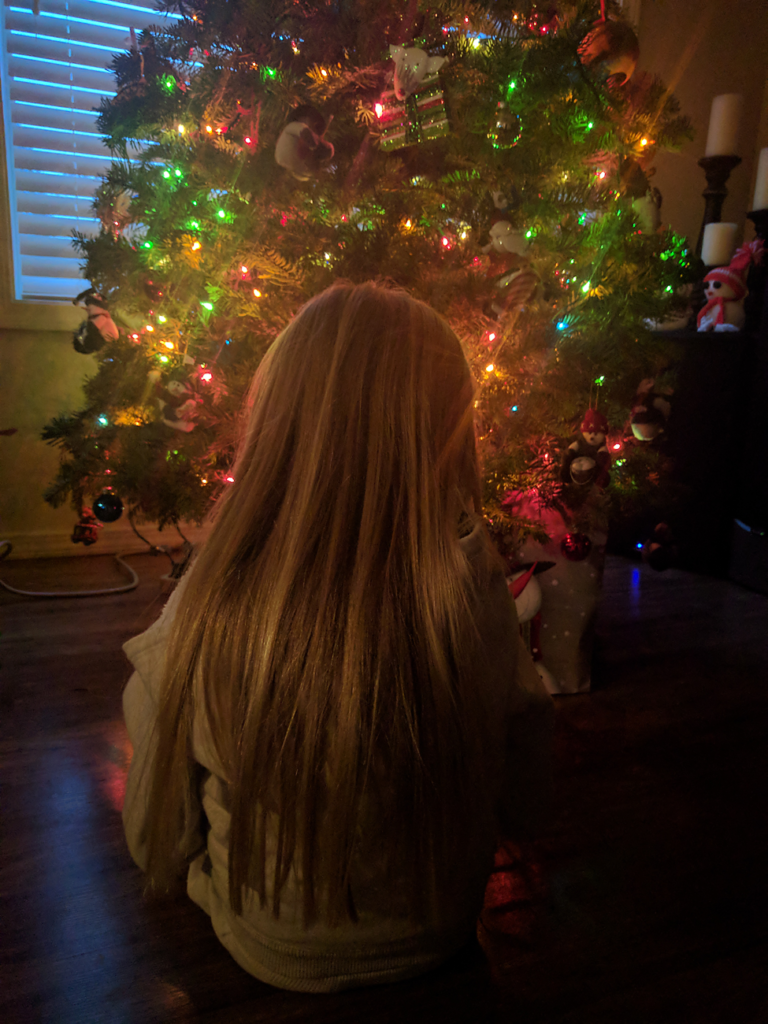
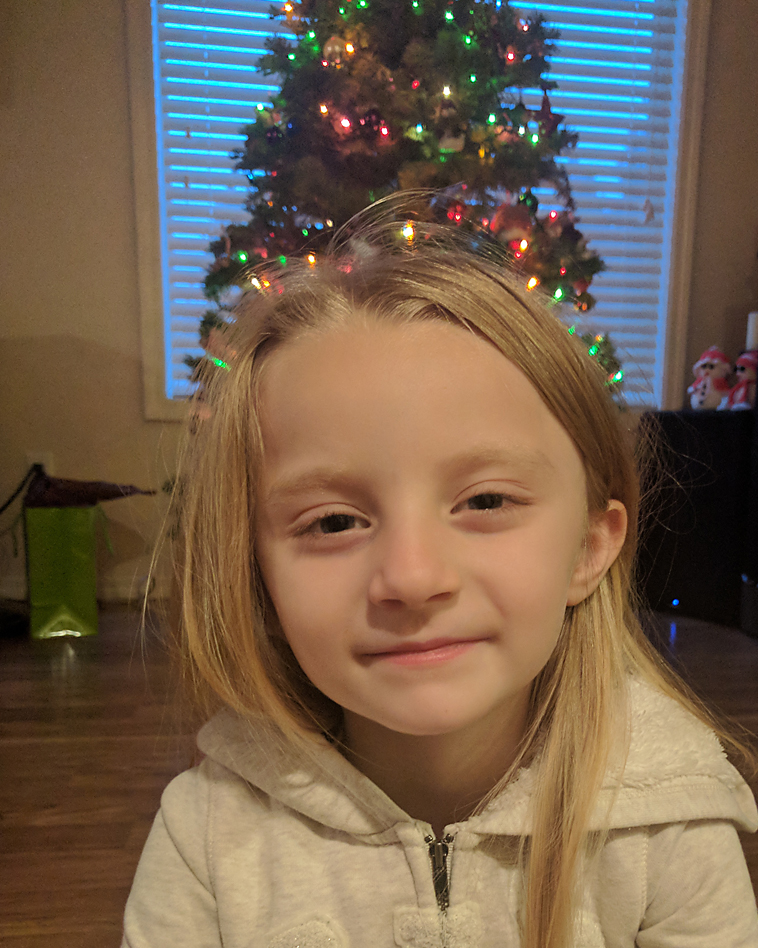
Turn one lamp or other light on fairly near child, but not too close, and not close to the tree.
Do some head and shoulder shots. Light from an adjoining room will be gentle and may work very well if you turn the subject’s face toward the light.

Practice on a willing subject before kids are all present. Don’t be discouraged, keep practicing!
Tap screen on person’s eyes to focus. Then slide sun icon up to get a brighter image.
Shoot from child’s eye level
Don’t zoom. Move close to subject instead to get a crisper image.
Face child toward side of tree while putting an ornament on the branch- tree lights will illuminate their face. Disclaimer: white tree lights are best because colored tree lights cast color on the face.

Place child slightly behind the tree near an opening between branches. Shoot through the branches, using them to frame the child.

Put a lamp out of the frame near your kids to get light on faces
Bring child 5 feet in front of tree facing camera. Fill frame with their head and shoulders and tree behind them. Place lamp close to them, but out of frame and not shining on tree. The light will give good detail on expressions and tree is glow-y and out of focus in the background.

Christmas tree lights in the daytime
Position child close to window. Even gloomy daylight gives light if the face is very close to window.
Tree can be behind child at a distance for blurred lights or next to child.
Personal notes:
I didn’t have post-processing apps. The most popular are VSCO, Camera +, Snapseed, and Instagram. Images could have been improved with post-processing.
Available light photos will be grainy and lack detail, but capture the atmosphere better than flash. Try app called Cortex for low light shooting on iPhone.
I found the Portrait mode on iPhone made the images dark, so just left it on normal mode
I found the iPhone took better low light photos than an Android Nexus phone (maybe not a fair comparison because iPhone was a later model than Nexus was.)
Further details on phone photography here
For Further reading
One blogger’s suggestions:
https://www.karaabbey.com/3-photos-must-take-christmas/
1. The tree and gifts
2. Everyone all together, pre-presents
3. Mom needs to be in a photo or two instead of behind the phone. Be sure to get a photo of grandparents sitting next to each other.
Writing Christmas memories fill-in sheet PDF download is available at the above link. Fun way to record in writing Christmas Day’s events.